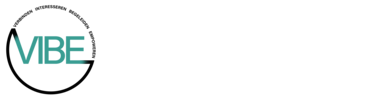Apagar conta
Uma conta pessoal permite-lhe utilizar a plataforma como aluno: participar e completar atividades e listas de aprendizagem, ganhar microcertificados e exportá-los para um padrão de credenciais Open Badges.
É necessária uma conta pessoal para criar e gerir uma ou mais contas de organizador.
Para eliminar a tua conta Badgecraft / Awero no Android ou iOS:
1. Abra a aplicação;
2. Clique em As minhas medalhas na parte inferior direita do ecrã;
3. Clique no ícone das definições na parte superior esquerda do ecrã;
4. Desloque-se para baixo até à secção Remover conta;
5. Clique em Remover conta;
6. Confirme que pretende apagar a sua conta.
Para apagar a sua conta Badgecraft / Awero no sítio Web:
1. A partir da caixa de correio que utilizou para se registar na plataforma, envie um e-mail para support@awero.org a informar que pretende eliminar a sua conta;
2. Será enviado um email de confirmação para a tua caixa de correio;
3. Confirme que quer mesmo apagar a sua conta.
Este artigo foi útil?
A Badgecraft é a anfitriã desta plataforma e desenvolve-a em conjunto com as principais organizações educativas. O programa Erasmus+ da União Europeia concedeu um cofinanciamento para a construção da primeira versão desta plataforma. Contacto: support@badgecraft.eu.
Plataforma
Alterar idioma: